- USA +1 4242 080 299
- AUS +61 49-3606-626
- NZ +64 99-408-101
- [email protected]
If you could use a few extra hours for growing your business or to spend with your family, integrating your Customer Relationship Management tool (CRM) and accounting applications (xero, quickbooks, MYOB, Infusion etc.) is a key step to freeing up some precious time. If your CRM and accounting apps can send data back and forth to one another unhindered, manual data entry becomes a thing of the past and that means the hours you used to spend doing it are suddenly open for better things.
With online accounting you can seamlessly create and update customers between your accounting system and CRM, and create invoices directly from your Opportunities. You can also manage your products, services and stock levels using the integration.
Setting up CRM accounting software integration means you can seamlessly create and update customer records between your accounting system and CRM so your customer data is always up to date. The integration also allows you to create invoices directly from the Opportunities screen in your CRM. This means you can email them directly to your customers without changing systems.
Integration with your accounting software is easy to set up and will help you ensure your customer records are always up to date. You can also view your invoices from the CRM so you don’t need to keep switching from one system to the other to view your customer activity.
Salespeople can easily picture this situation: Someone is calling you, you have tagged him as “prospect” on your CRM. But what if he has already converted? Sure, you can open your billing app and search for… wait, he hung up.
By integrating your billing software with the rest of your SaaS Stack, you can have immediate access to up-to-date information whenever you need it.
Next to this, think about the time you are saving if you no longer have to export/import data from your billing tool to your CRM, or the other way around.
Your accounting tool stores valuable information associated with the different stages of your customer’s lifecycle and it helps you categorize your customers. By integrating your accounting software with your CRM, you are sharing key information to improve the quality of your sales automations and the customer experience.
Manual data entry is not only time-consuming, it also increases the possibility of human errors and duplicates. Discrepancies between your CRM and accounting tool are difficult to fix and can make you look extremely unprepared and unreliable in front of customers, prospects, and suppliers.
The tags, categories, labels or groups created in your accounting app can help you refine your CRM segmentation for sales and marketing purposes.
Your business performance will skyrocket if they have a clear picture of your customer’s interactions across each department.
Integration also makes communication between apps, and therefore between the teams, smooth. Especially for small businesses working with an accounting app and a CRM, there’s a clear need to have their invoice information in sync with their CRM for accurate revenue reports, understanding the profile of each customer, etc.

Go Biz IT, Zoho Alliance Premium Partner © All rights Reserved 2012 / Designed and build by BOSY